

By Monica Bolbjerg, MD, co-founder and CEO of Qure4u
What if you had a virtual assistant to help you handle patient communication?
As good as that sounds, we have something even better. We have the Qure4u QuickAssist. Imagine if you could eliminate all phone calls regarding patient requests and questions about medical records, billing, registration, school care, etc. And what if, in their place, you have customized worklists so your staff could handle all those requests with a few simple clicks.
Your phones would stop ringing non-stop, your staff would have extra time to process requests and answer questions, and nothing would be lost in lists or notes because everything would be organized and accounted for. How nice is that?
On top of that, you’d have analytics and proper documentation of everything. You’d know how many patient requests you received each day. We provide analytics and insights into everything, and all communication with your patients will be documented in the patient chart – automatically.
Your patients will embrace it, your staff will love it, and your leadership will support it.
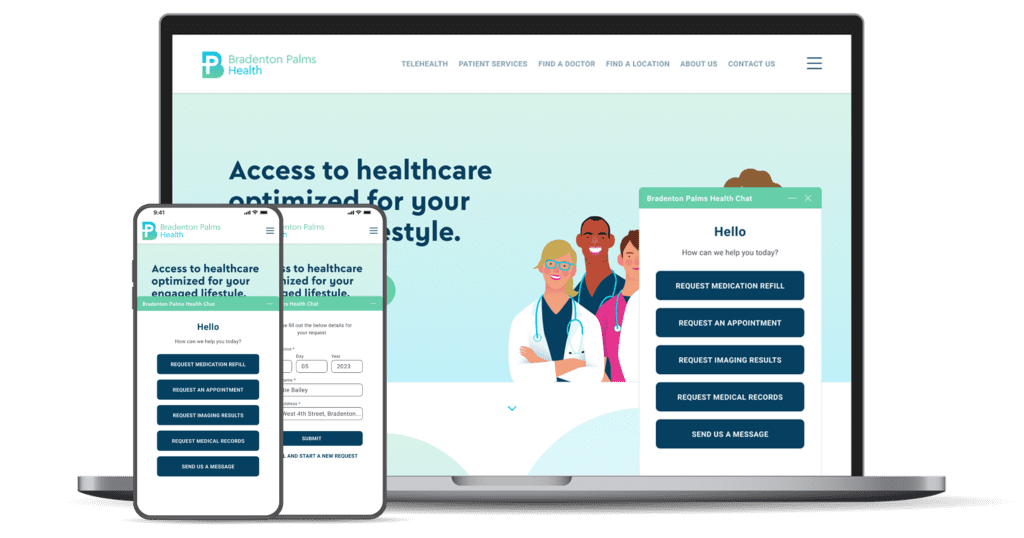
The intelligence behind Qure4u QuickAssist
Organizations don’t have time to manage a live chat, which is why we created the intelligence behind our automated QuickAssist that will allow you to capture most incoming requests in intelligent forms that flow into worklists for your staff to handle – all at their convenience.
QuickAssist – Branded as yours, and easy to implement
QuickAssist will be branded to match your website, with your organization’s style and colors. You also get to decide what to include: medical record request, new patient registration, school care registration, RPM enrollment, billing questions and more – the possibilities are extensive.
If you need more than one QuickAssist widget, you can place different QuickAssist widgets in different places on your website. You simply add one more QuickAssist widget and define what it should include.
Flows – The intelligence behind QuickAssist
Flows are smart forms that capture and organize the information needed for each request type so your staff can process it. They ensure that nothing is missing before it’s submitted to the staff, helping your staff avoid back-and-forth conversations with patients.
Whether it’s a consent form to sign, the name of a caregiver or a referring physician needed, or a screening questionnaire to fill out, the flow ensures the patient completes it all.
The flows are enabled in QuickAssist, but can also be used internally if a patient calls in, helping to organize internal tasks, as well.
Also, if your physicians are doing hospital rounds, you’re going to love the Hospital Rounding Flow. This feature allows physicians to capture patient info from their phone and send it directly to billing – imagine converting the face sheet papers in your physicians’ pockets to billing events instead!
Worklists that your staff will love
Forget about stickers, paper lists, or unorganized messaging threads.
Instead, picture a world where all requests or questions are neatly organized, where each staff member has their tasks to work on, and where everything is logged so nothing is lost or forgotten.
All tasks are automatically mapped to the patient’s chart, and new patients are registered with a click of a button. Captured data flows into the patient chart field-to-field, and patients are automatically notified when tasks are in-process and done.
And it’s all logged for administrators to review – with advanced analytics on top of it – helping you get insights into workflows and efficiencies.
Qure4u QuickAssist, once you try it, you can’t live without it
Qure4u Inc. 2024